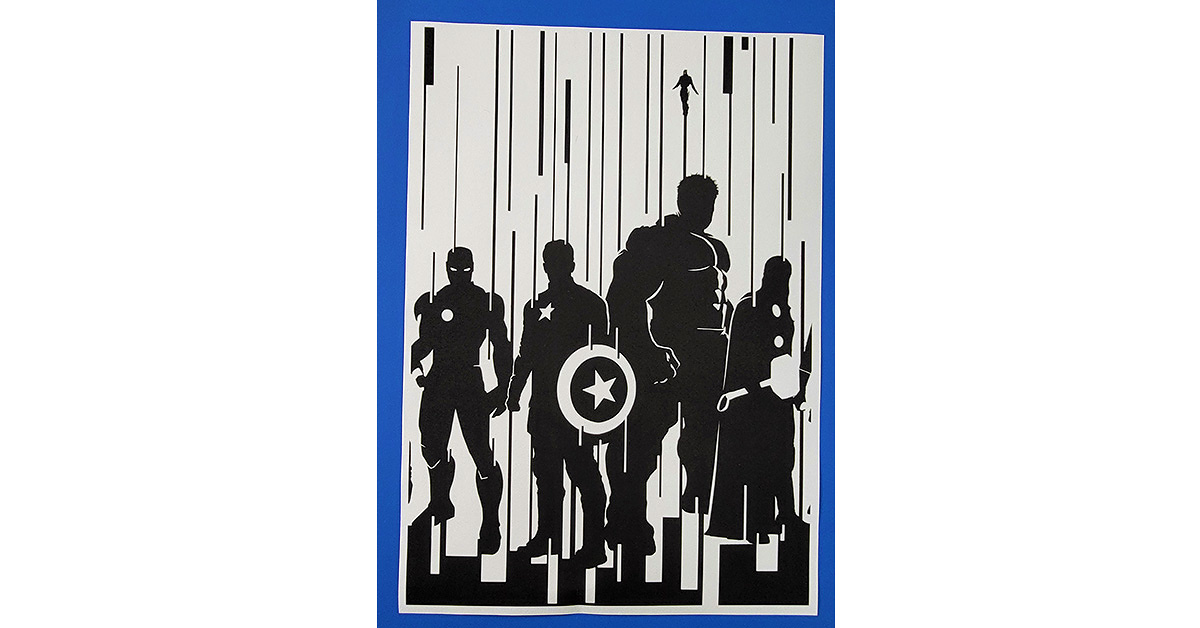HP LaserJet Tank MFP 1005w printer review: Design Out of the box, the HP LaserJet Tank MFP 1005w printer looks (dressed in white and grey) like the usual multi-function (MFD) laser printers you get from HP, just a little boxier. Well, that does not mean it is not good looking, it is a fairly attractive device, and it will look really good sitting tight in your home office. Since it is an MFD, you get an A4 size scan bay on top with a couple of buttons by its side.
The buttons include the power key, scan and print functions, cancel, info buttons and a special key to scan ID cards. With that, a Single colour LED display can be found above the buttons as well as the WiFi key. Under the scan bed, you get an output tray that holds up to 100 A4 size pages.
If you lift this up you will also the compartment where you get the toner ink input point. More on it a bit later. On the left front, the printer also shows you ink levels, which is a great feature to have. This way you will always know when the printer needs a refill.
At the bottom, you will find the paper input tray that can hold up to 150 A4 pages. This is protected by a dusk case that neatly attaches to the printer and keeps the pages dust free. The power and the USB ports can be found at the back (left side) and are fairly easy to reach. Overall, the printer is very nice to look at and is not heavy either. At under 8 KGs, we were able to move it around effortlessly.
HP LaserJet Tank MFP 1005w printer review: Performance Coming to the most important factor of any printer — its performance. But first, let’s talk about the setup process of the HP LaserJet Tank MFP 1005w printer. We spent hours configuring this MFD printer to later realise that it does not support Windows 11 (fully), there was a driver conflict/bug we faced. While the printer did work with our Windows 11 laptop via the supplied USB cable, it would just not connect or give a print command when connected to the WiFi networks and we tried it with two different modems. Moving past that, we brought a Windows 10 laptop and downloaded the full drivers set from the HP website and did not choose to install using the HP My Smart app, the whole process got over in under 10 minutes. Everything worked wonderfully well and printing or scanning over WiFi happened, yes we breathed a sigh of relief. Moving past the setup process hiccup, we loved every bit of this printer. Read Also: Cheapest Wireless Colour Laser Printers in India (2022) The company claims it can print up to 22 pages per minute (PPM) of black and white pages. So we put it to the test, we extracted 17 pages at 600DPI/Max settings and 19 PPM at 400DPI eco settings. This might be a little lower than what HP says, however, it is still great for a home laser jet. The print quality is very good too. Since it is a single colour (black) printer we printed some B&W images with it and the results were frame-worthy. We did not see any blurry edges or bleeding of ink in any manner.
Over that, HP LaserJet Tank MFP 1005w MFD scans fast too. If you want to scan a full A4 size paper then it scans and sends the image to your laptop in under 25 seconds. Also, you can give scan or print commands using the HP Smart App from your smartphone. Just remember the smartphone and the printer need to be on the same WiFi network for the initial setup (with Bluetooth turned on). However, we are not a big fan of this app and there is some fine-tuning from HP’s end needed here. Now comes the best feature of the HP LaserJet Tank MFP 1005w printer, its refill. Usually refilling a toner cartridge is a tedious task and one would be spending a whole day going to the market to get a refill. Nevertheless, with this printer users get quite a big relief. You can order a refill pack from HP (which cost between Rs 750-900 and for first-time buyers you are getting 1 for free) and just open the toner bay and pop the toner cartridge into the circular intake and twist to refill.
Though we have not tried this, HP claims the whole process takes 15-20 seconds. Up to 5,000 pages can be printed with each refill and when you buy the HP LaserJet Tank MFP 1005w printer you get the ink already filled up (within the printer). So (if you buy right now) you end up paying from the third print cycle onwards. How? One, the printer already has ink. Two, you get a free refill toner (under offer right now). So, when these two cycles get over then you pay for the third one and so on. Verdict So, is this wireless printer that supports printing and scanning from PC, laptops and Android or iOS mobile worth Rs 22,668? Short answer – definitely yes. It is a great device to own. It looks classy and does not take too much space. Can spurt out exquisite black and white prints, can just scan, can scan and print directly and also can take commands from your mobile phone. We see very less to not buy this printer. Hopefully, the Windows 11 drivers will solve any hiccups with Win 11 machines. If you can afford it, this will be a long-lasting printer in your home office or SMB setup you have. If you are in the market for a good multi-function scan and print solution your search ends here. HP LaserJet Tank MFP 1005w printer pros Excellent print quality Compact size Fast printing and scanning HP LaserJet Tank MFP 1005w printer cons Does not work fully with Windows 11 machines (yet) For the latest gadget and tech news, and gadget reviews, follow us on Twitter, Facebook and Instagram. For newest tech & gadget videos subscribe to our YouTube Channel. You can also stay up to date using the Gadget Bridge Android App. You can find the latest car and bike news here. worst Printer of HP ,Please don’t buy, it’s total wastage of money, I have bought Printer during april 2022 and has encountered paper jam issues many times, in the last 6 Months even the printer is not at all functioning as on date although I have made complaint last month 12092022,but till date error of the printer was not rectified